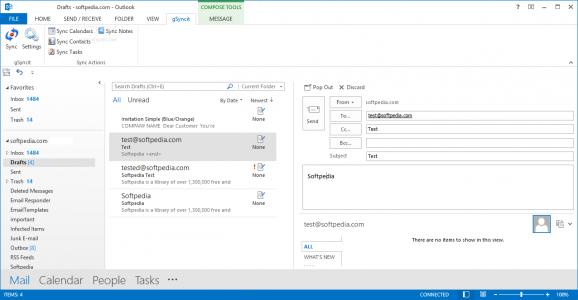An application that enables you to sync your Microsoft Outlook data with various other services around the Internet, such as Google Calendar or Dropbox. #Email Synchronizer #Synchronize Mail #Outlook Synchronizer #Synchronizer #Synchronize #Sync
With the constant shift to in-app calendars or even the use of dedicated office-type suites whose main scope revolves around date management, users could find themselves having trouble when wanting to achieve interoperability when dealing with different platforms and software. Taking that into consideration, gSyncit aims at offering users a clever way of linking Microsoft Outlook with other services, such as Google Calendar or Dropbox, for easy synchronization and therefore, better interoperability.
Having deployed the add-on, users will find it readily available in the ribbon menu, where it has its own, dedicated tab. There aren’t too many options available, and this is ideal, as it allows for a clear view of the options at hand, thus avoiding a cluttered approach.
As simple as the available features might appear, we believe that they manage to cover the required aspects when it comes to performing the synchronization. More importantly, the main email overview is well-designed, leading to a good preview of the loaded messages and other elements.
Being designed for performing syncs, gSyncit’s strong points are best evaluated in that direction, and in maintaining the same, simplicity spirit as above, the app offers several distinct, yet well-chosen options for performing the synchronization.
One will be able to either globally sync the data, or, perform more detailed, individual sync, for the calendar data, contacts, tasks, or, even notes. We believe that this approach offers a bit more flexibility for those who have particular requirements.
With a simple interface and a well-designed feature pack, this add-on manages to offer a good solution for linking up Outlook with external apps, for synchronizing calendar, contact, and other data.
What's new in gSyncit 5.7.1 Beta:
- NEW: CASA Tier 2 Security Compliance Updates; These changes impacts the logic used to manage sync history and provides additional levels of security to prevent malicious attacks from introducing threats through gSyncit workflows. All efforts were made to ensure the accuracy of the changes. This is a beta to collect feedback and ensure we didn't introduce any unexpected issues.
gSyncit 5.6.83 / 5.7.1 Beta
add to watchlist add to download basket send us an update REPORT- runs on:
-
Windows 11
Windows 10 32/64 bit
Windows 8 32/64 bit
Windows 7 32/64 bit - file size:
- 9.7 MB
- filename:
- gSyncit_5_6_83.msi
- main category:
- Internet
- developer:
- visit homepage
calibre
Zoom Client
ShareX
paint.net
Windows Sandbox Launcher
Bitdefender Antivirus Free
IrfanView
4k Video Downloader
7-Zip
Microsoft Teams
- 4k Video Downloader
- 7-Zip
- Microsoft Teams
- calibre
- Zoom Client
- ShareX
- paint.net
- Windows Sandbox Launcher
- Bitdefender Antivirus Free
- IrfanView